You can easily copy and paste videos from YouTube.com and Vimeo.com using the SMT post editor. Simply enter the edit/add posting page and use the editor buttons  or
or  . Insert the video indentifier from either site into the Video ID field and press OK. The video you identified is now inserted on your page.
. Insert the video indentifier from either site into the Video ID field and press OK. The video you identified is now inserted on your page.
How to find the video identifier
On Youtube, the video identifier is the “v” parameter in the video link. For example, in the link: http://www.youtube.com/watch?v= 6v2L2UGZJAM, the identifier is 6v2L2UGZJAM.
Read More

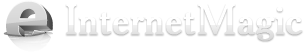


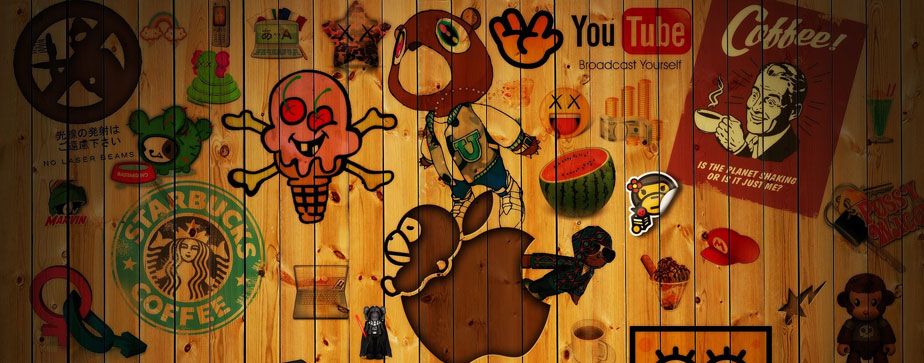








Recent Comments