SMT post editor additional features can divide the text of your post into columns. Use the  button on the post editing/adding page. In the pop-up window that appears, choose the desired format, and a block divided into columns will appear in the editor.
button on the post editing/adding page. In the pop-up window that appears, choose the desired format, and a block divided into columns will appear in the editor.
highlights tagged posts
SMT Post editior allows you to design links in your posts in the form of buttons and tool tips for any elements of the post. Choose the  button on the post editing/adding page. In the pop-up window, choose the most appropriate button for your desired effect. Next, specify the address of page it should direct a user to and press OK. The button will appear in the post text editor immediately. The final step is to label the button with any text you desire.
button on the post editing/adding page. In the pop-up window, choose the most appropriate button for your desired effect. Next, specify the address of page it should direct a user to and press OK. The button will appear in the post text editor immediately. The final step is to label the button with any text you desire.

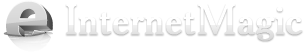


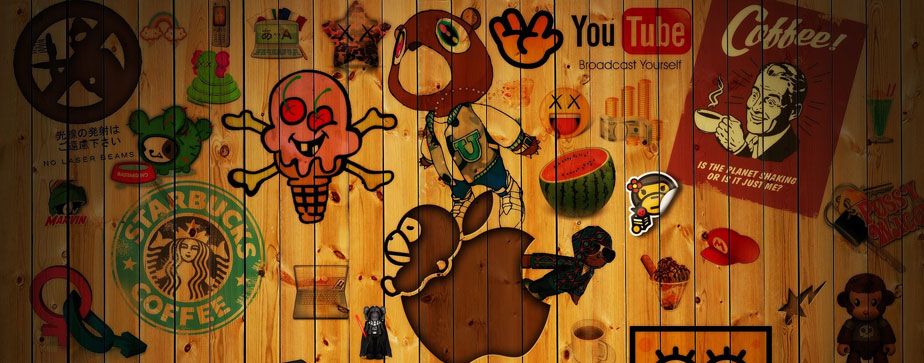







Recent Comments